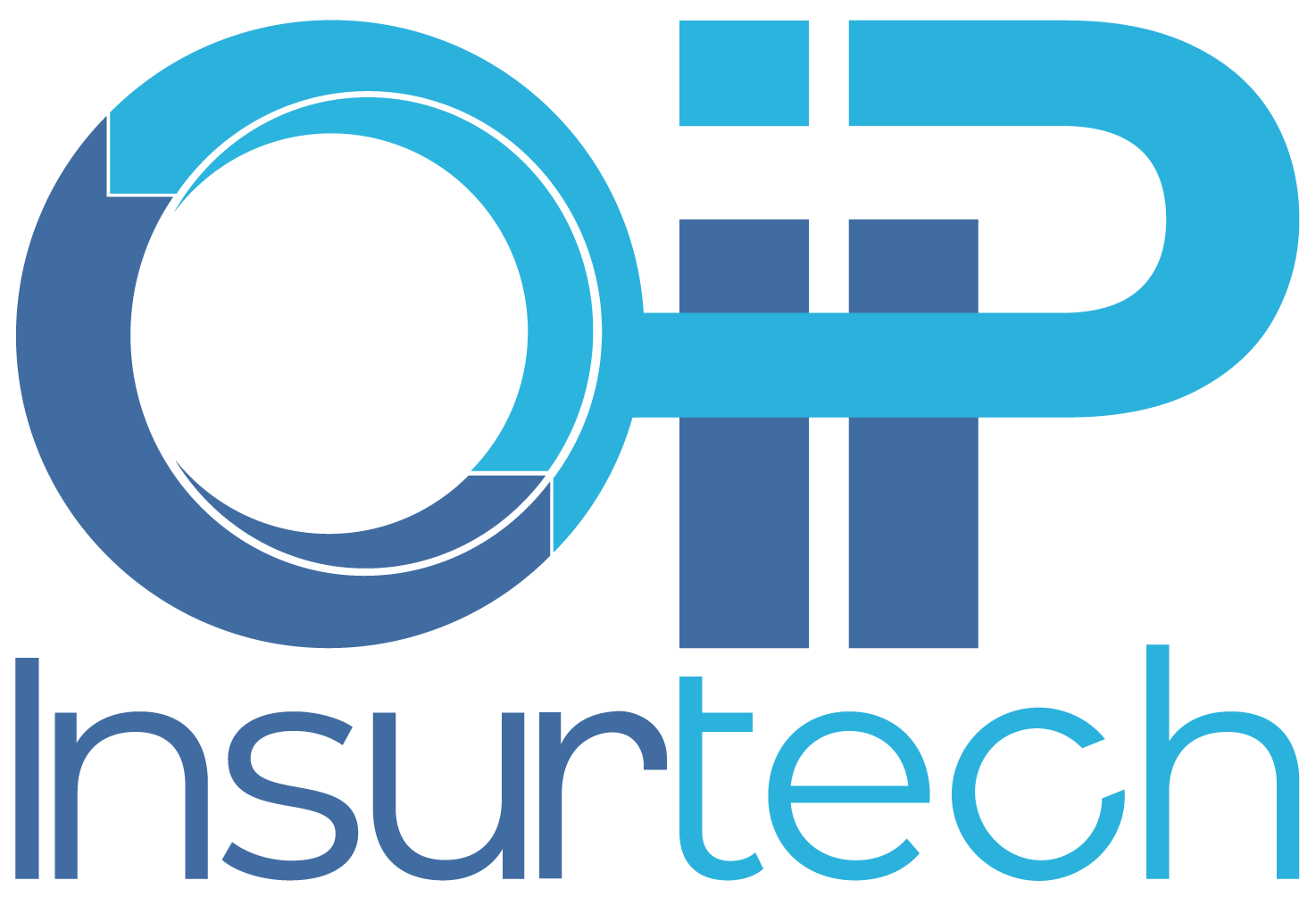10 Questions to Ask Before Automating Your Insurance Back Office
Everyone’s talking about automation. Especially automating their insurance back office.
From faster quotes to paperless claims, the promise is clear: less manual work, more speed, and better margins.
But here’s the catch – automation done wrong can do more harm than good.
It’s not the tech that fails. It’s the strategy behind it.
Before you hit “Go,” you need to step back and ask the right questions. Questions about your goals, your processes, your people, and how automation fits into it all.
This guide walks you through the key considerations leaders should explore before automating their insurance back office. Not a generic checklist, but the questions that actually shape success.
1. What Are We Really Trying to Achieve?
Before jumping into automation, pause and ask: what’s the point?
Is the goal to speed up underwriting? Reduce headcount? Eliminate rework? Lower error rates? Improve compliance? Or are you preparing for scale?
Too often, automation starts with a vague directive – “let’s be more efficient” – but no defined outcome. That’s how companies end up investing in tools they barely use or processes they don’t need.
Automation shouldn’t live in a silo.
It needs to support the bigger picture: digital transformation, strategic growth, better customer experience, or all three. If it doesn’t tie back to a measurable business priority, it’s not worth doing.
Start with the why. Set benchmarks. Know what success should look like and how you’ll know when you’ve hit it.
2. Are Our Processes Ready to Be Automated?
You can’t automate what you don’t understand.
Before introducing any technology, map out your current workflows, step by step. Where does the process start? Who touches what? How many handoffs are there?
Too often, insurers layer automation on top of cluttered processes – unnecessary approvals, duplicate data entry, inconsistent SOPs. It doesn’t just fail. It magnifies inefficiency.
One common red flag: no two people handle the same task the same way. When that’s the norm, automation won’t standardize anything. It will just expose the chaos.
Don’t automate a broken process. Fix it first.
Look for:
- Steps that exist “because they always have”
- Manual bottlenecks that delay the next task
- Opportunities to consolidate or eliminate touchpoints
Once you’ve cleaned up the workflow, you’ll have a clear foundation for automation—and better performance even before the tech arrives.

3. Do We Actually Trust Our Data?
You can’t automate chaos.
If your data is scattered, mislabeled, or flat-out wrong, automation won’t fix it.
It will just move the bad data faster.
This is where most insurers get stuck. Over the years, workarounds become the norm. Wrong fields get populated “just to make it work.” Formats vary from team to team. What looks like a clean record might actually be full of silent errors.
Common red flags:
- The same submission looks different depending on who entered it.
- Teams manually override fields to bypass system errors.
- Critical data lives in email threads, spreadsheets, or legacy PDFs.
Before you even think about automation, audit your data.
Clean it. Standardize it. Make sure it’s accurate and accessible.
If not, you’re building on quicksand, and that shiny new automation tool won’t save you from sinking.
4. Will This Scare My Team (or Empower Them)?
The moment you mention “automation,” people think of layoffs.
That’s why change management isn’t optional. It’s foundational.
Automation done right doesn’t replace people. It removes the mindless, repetitive tasks that slow them down and sap morale. But unless you explain that clearly, your team won’t believe it.
Start early. Bring employees into the conversation before rollout.
Frame automation as a way to elevate their roles, not eliminate them. Use it as a launchpad for upskilling, retraining, and career development.
Better yet, find your internal champions. The underwriters, analysts, or operations folks who see the potential and can help rally the rest. They’re your best asset for building trust from the inside out.
If your people feel heard, supported, and empowered, they’ll make the automation succeed.
If they don’t, they’ll quietly resist it. And no tech can fix that.
5. Are We Choosing the Right Automation Partner?
Not all automation partners are created equal.
The biggest red flag? A vendor that talks tech fluently but doesn’t speak insurance.
You don’t need a flashy demo. You need someone who understands submission intake, underwriting reviews, loss runs, bordereaux. Someone who knows why one missed data point can derail a whole policy.
Before signing anything, ask:
- Have they worked with insurance clients like you?
- Can they share case studies – real outcomes, not just promises?
- Do they understand your legacy systems and how to integrate with them?
Generic solutions won’t cut it. The insurance back office is a tangle of workflows, data types, regulatory requirements, and human exceptions.
Your automation partner needs to get that or you’ll spend your first six months fixing what they missed.
Choose a partner that brings domain knowledge to the table. Bonus points if they’ve walked in your shoes.
6. What Does Human-in-the-Loop Look Like for Us?
Full automation sounds great until something breaks.
Even the best systems can misread a field, misclassify a document, or get tripped up by exceptions. That’s where human-in-the-loop comes in.
It’s not about slowing things down. It’s about keeping control.
A well-designed automation workflow should include clear checkpoints – when humans review, validate, or override the system. Especially in the early days, this oversight helps your automation learn faster and ensures errors don’t go unchecked.
It also builds trust. Internal users are more likely to adopt a system they know they can correct. Clients are more confident when there’s a real person behind the machine.
And when something does go wrong? There’s someone accountable. Someone your team, or your client, can call.
The best automation blends AI with insurance judgment. That’s not a fallback.
That’s a feature.
7. Are We Set Up for Compliance and Auditability?
Automation won’t impress a regulator if it creates more risk than it solves.
In insurance, compliance isn’t optional – it’s baked into every workflow. From GDPR to Solvency II to NAIC reporting, every automated process needs to hold up under scrutiny.
That means audit trails. Data access controls. Proof of accuracy. The ability to show why something happened, not just that it did.
It also means planning for compliance from day one. Too many insurers realize too late that their automation can’t explain its decisions, or worse, can’t protect sensitive data.
Before you go live, ask:
- Can we trace every action the system takes?
- Can we restrict access by role or region?
- Can we meet our regulatory obligations if a regulator audits this tomorrow?
Don’t assume the automation vendor has this covered.
Make compliance a requirement. Not an afterthought.
8. How Will We Measure Success?
If you can’t measure it, you can’t prove it. And you definitely can’t improve it.
Before you even start implementation, define your success metrics. What does “it’s working” actually look like?
Is it a 40% reduction in turnaround time? Fewer errors in bordereaux reports? Reduced manual touchpoints in submissions? Cost savings in headcount or hours?
Too often, teams forget this step. They automate, then scramble to find proof it made a difference. Don’t wait.
Set KPIs that align with your original goals – speed, accuracy, savings, compliance, scalability – and build dashboards to track them.
Also, be realistic.
ROI might not show up in the first month. But if you’ve scoped correctly, you should start seeing improvements in key areas – processing time, error rates, team capacity – within the first 90 days.
And if you’re not? That’s a red flag worth catching early.

9. Can This Scale with Our Business?
Automation isn’t just about solving today’s problems but about preparing for tomorrow’s growth.
What works for a five-person underwriting team today might collapse under the weight of 50 users, 10 product lines, or new geographies. And if scalability isn’t built in from the start, you’ll be back at square one sooner than you think.
Ask yourself:
- Can this system handle double or triple the volume?
- Can we easily adjust business rules as we grow?
- Will it work if we expand into new markets or product types?
Scalability isn’t something you tack on later. It needs to be part of the design from day one. That means flexible architecture, modular workflows, and the ability to evolve with your business.
If your automation can’t grow with you, it’s not a solution. It’s a stall point.
10. Are We Fixing Problems – Or Just Avoiding Them?
Some automation projects are really just distractions in disguise.
It’s tempting to throw tech at a messy process and hope it disappears. But if the workflow is broken, if the data is unreliable, if the team isn’t aligned, automation will only make the cracks show faster.
Before you invest, take a hard look:
Are you solving the right problem? Or are you automating around it?
This is where many insurers go wrong. Under pressure to modernize, they skip the hard steps, like fixing outdated SOPs or aligning stakeholders, and jump straight to the tool. Then the tool fails, not because it’s bad, but because the foundation wasn’t ready.
True transformation isn’t about buying automation. It’s about building something worth automating.
Start there. Clean up first. Then scale with confidence.
How OIP Insurtech Helps Insurers Get Automation Right
You can’t automate what you haven’t fixed.
That’s why OIP Insurtech doesn’t start with technology. We start with clarity.
InsurOPS 360° is our end-to-end approach to transforming insurance operations. It’s not a plug-and-play tool. It’s a partnership to clean up the chaos that’s holding your team back.
We help insurers tackle the four blockers that derail most automation projects:
- Legacy systems that can’t talk to each other
- Unstructured data buried in emails and PDFs
- Inconsistent workflows from team to team
- Lack of internal bandwidth to fix it all
Step 1: Understand Your Workflows
We map your operations in detail, identifying bottlenecks, inefficiencies, and unnecessary complexity.
Step 2: Optimize and Standardize
Our Process Improvement Department rebuilds your SOPs to create clean, documented, repeatable processes across the board.
Step 3: Automate Strategically
With Bound AI, we introduce smart automation after the groundwork is done. Your data flows cleanly. Processes run smoothly. Your people stay in control.
Step 4: Improve Continuously
We stay with you post-launch, monitoring, refining, and expanding automation as your needs grow.
If your back office feels like daily firefighting, you don’t need more tools – you need a transformation plan.
InsurOPS 360° is that plan.
The Bottom Line
Automating your insurance back office isn’t just about speed or savings. It’s about building a foundation your business can grow on – efficient, compliant, and scalable.
But automation isn’t a silver bullet. If your processes are messy, your data unreliable, or your team unsure of the change, even the best tech will fall flat.
The insurers who get it right ask the tough questions first. They clean up before they speed up. They invest in structure before software.
That’s the real secret: automation works best when it’s the last step, not the first.
Ready to build automation on solid ground?
Let’s talk about your back office and how InsurOPS 360° can help you turn it into a growth engine.